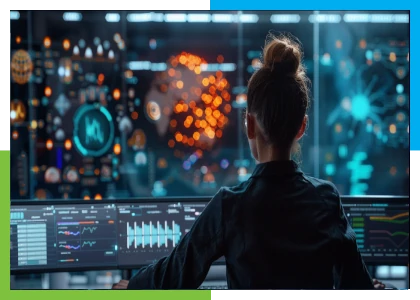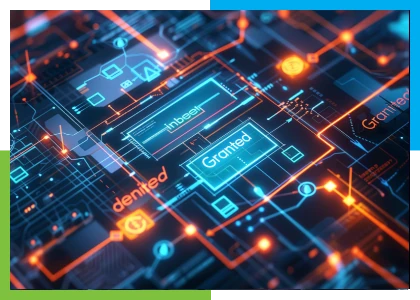YOUR IT Blog’s
PCS Blog’s
THE LATEST NEWS, PRODUCT & SOLUTION TALKS

Committed to finding solutions for your unique needs and challenges.
Servers are the backbone of your network and your business. They are responsible for ensuring you avoid any unwanted downtime or data loss. Since servers manage all your critical information, it’s vital for your server to always be functioning at its highest and best. When your server goes down, your entire network suffers, disrupting daily ops, reducing productivity, and possibly breaching private data all while service falters. The only way to mitigate such a disaster is with continuous server monitoring, i.e., remote server maintenance.
In fact, one of the most important goals of your business is to ensure your server runs smoothly. This requires ongoing care and upkeep aka maintenance. Server maintenance, much like vehicle maintenance, is necessary for high performance, reliability, and efficiency. Continuous maintenance helps prevent downtime and identifies issues such as massive bandwidth usage. To ensure high-speed performance, it’s imperative to track the health and performance of your servers regularly.
While many businesses still rely on in-person server maintenance, remote server monitoring, and maintenance options are becoming increasingly prevalent because of their real-time capabilities. Remote server maintenance enables your employees to respond and resolve most issues before they become major problems, saving you time and money. Any organization looking to reduce costs and improve consistency will benefit from remote server maintenance. More benefits include reduced downtime, improved security, remote access, task automation, and increased technical support.
Benefits of Remote Server Maintenance
Reduced Downtime. The biggest reason for remote server maintenance solutions is their ability to monitor in real-time and alert for critical issues. Otherwise, a server could go down and be unnoticed for hours or even days. Real-time monitoring also improves the network’s overall performance by providing instant alerts whenever certain threshold values are exceeded, so technicians can act at once. This quick reflex helps maintain server stability.
Improved Security. These days cybersecurity is more important than ever before. Businesses know a data breach can infect and destroy their reputation, making cybersecurity a top priority. Remote server maintenance helps protect important data from viruses, malware, and other security threats. Systems are continuously monitored to spot dangerous threats immediately. Once detected, quick action can then be taken to neutralize the threat.
Remote Access. An obvious benefit of remote server maintenance is the ability to provide secure access to the server from various off-site devices and users. Administrators can see and control multiple computer systems, including troubleshooting, monitoring, and routine maintenance enabling them to identify issues and perform resolute tasks from anywhere. When a server is failing, it’s possible to intervene in real-time and resolve problems instantly to minimize any negative impacts.
Automatic Scheduled Tasks. Additionally, remote server maintenance supports the execution of scheduled automated tasks such as software updates, security scans, and program reboots on remote servers across various platforms. This allows IT administrators to focus on the big picture, keeping an eye on the infrastructure instead of being bogged down with menial tasks.
Unlimited Technical Support. In-house IT teams have their limits in offering support based on staff availability and levels of expertise. In comparison, remote server maintenance is the best option for technical support, providing wider access to various experienced IT staff at any time. If one technician is unable to assist another one who is better suited can be provided.
Steps to Implement Remote Server Maintenance.
- Choose a solution from the various options available. As an Extreme Networks partner, PC Solutions (PCS) offers fully comprehensive remote server management solutions to continuously watch over your servers’ status and monitor their performance.
- Prepare to deploy the remote server software. Get your infrastructure ready with everything needed before activating the new solution. And save on costs—with PCS providing cloud-based management solutions, there is no need to purchase hardware.
- Deploy, integrate, and automate. Install and configure the systems for deployment. Integrate processes, workflows, and other software currently used. Then you can automate workflows for future use by creating processes for scheduled tasks.
- Once deployment is successful, roll out the solution. Provide company training for staff and create accounts for new users.
- The final step is usage and ongoing management. With your remote server maintenance solution up and running, you’ll be able to see information in real time and make more informed decisions.
PCS for Remote Server Maintenance
Deploying a solution to remotely manage and maintain servers is a smart choice for businesses to increase responsiveness and uptime while reducing IT costs. Applying such a solution isn’t difficult, especially with your friends at PCS and Extreme Networks. We’ll help streamline your remote server maintenance by following best practices and implementing the latest industry standards.
We’d be happy to chat with you and answer any questions. Sometimes getting started is the hardest part, but we’re committed to helping you simplify with technology. Please schedule a free consultation here.
PCS is an Extreme Solutions Diamond Partner and an authority on solutions for remote maintenance services. With vast expertise, PCS provides the highest and best remote server solutions. As a full-service IT provider, we’re with you at every step. From consultation to design, to implementation, to ongoing support, all the way to fully managed services. If you need a professional IT expert, we’re here for you.